What should I do if the printer is stuck with the ribbon?
2022-05-26
Before installing the ribbon, the gear should be rotated several times in the specified direction. After the ribbon is installed, it should be rotated a few times to check whether the ribbon is installed and the core is running normally. Otherwise, it is very easy to break the ribbon.
There is a ribbon that supplements the inking device. When the printing mark is slightly lighter, the ink should be replenished according to the inking method specified by the ribbon (such as topping the iron sheet, etc.), and the printing mark will return to normal.
The edge of the ribbon is de-filamented and fluffed, and it is easy to entangle the ribbon wheel, resulting in the ribbon wheel being jammed, and the ribbon cannot be properly retracted into the ribbon cassette. At this time, you can first open the printer cover, open the interlock handle of the ribbon rotating arm and the hammer row, gently pull the ribbon back at the tape feed end of the ribbon cassette, and then close the interlocking handle of the ribbon rotating arm and the hammer row. , turn on the power and the ribbon will be put back into the ribbon cassette after self-checking.
There is a ribbon that supplements the inking device. When the printing mark is slightly lighter, the ink should be replenished according to the inking method specified by the ribbon (such as topping the iron sheet, etc.), and the printing mark will return to normal.
The edge of the ribbon is de-filamented and fluffed, and it is easy to entangle the ribbon wheel, resulting in the ribbon wheel being jammed, and the ribbon cannot be properly retracted into the ribbon cassette. At this time, you can first open the printer cover, open the interlock handle of the ribbon rotating arm and the hammer row, gently pull the ribbon back at the tape feed end of the ribbon cassette, and then close the interlocking handle of the ribbon rotating arm and the hammer row. , turn on the power and the ribbon will be put back into the ribbon cassette after self-checking.
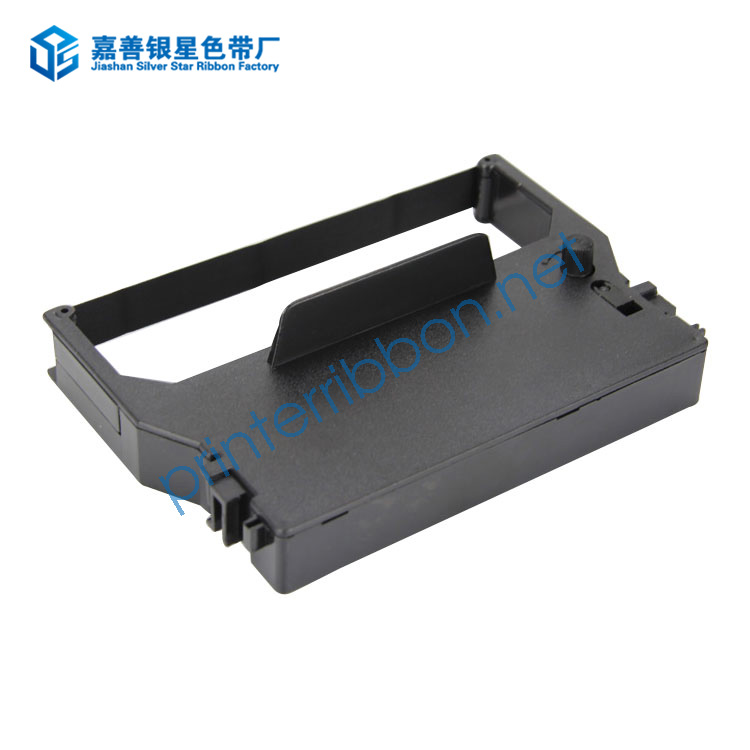
Previous:How to change the printer ribbon
 English
English Español
Español  Português
Português  русский
русский  Français
Français  日本語
日本語  Deutsch
Deutsch  tiếng Việt
tiếng Việt  Italiano
Italiano  Nederlands
Nederlands  ภาษาไทย
ภาษาไทย  Polski
Polski  한국어
한국어  Svenska
Svenska  magyar
magyar  Malay
Malay  বাংলা ভাষার
বাংলা ভাষার  Dansk
Dansk  Suomi
Suomi  हिन्दी
हिन्दी 



