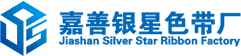How to change the printer ribbon
2022-05-26
Prepare the ribbon to be replaced, open the cover of the dot matrix printer, and identify the position and structure of the ribbon holder.
Move the small support frame in front of the ribbon rack back, and a long fixed bar can be opened at this time.
There is an item under the ribbon holder that fixes the ribbon holder, pull it apart, and the ribbon holder can be taken out.
After the ribbon holder is removed from the printer, place it on the table and open the cover. In the case of opening the cover of the ribbon rack, pay attention little by little, otherwise it will be easily damaged.
Rewind the new ribbon into the ribbon holder, look for the joint of the ribbon, pull it out from the right side, and pay attention to the left side: be sure to turn it and then drag it out to create an "s" shape.
Close the ribbon carriage cover and install the printer. At this time, the exposed ribbon may be a little long. You can turn the dark gray button on the left side of the ribbon holder. Close the printer door and the ribbon is ready to change!
Move the small support frame in front of the ribbon rack back, and a long fixed bar can be opened at this time.
There is an item under the ribbon holder that fixes the ribbon holder, pull it apart, and the ribbon holder can be taken out.
After the ribbon holder is removed from the printer, place it on the table and open the cover. In the case of opening the cover of the ribbon rack, pay attention little by little, otherwise it will be easily damaged.
Rewind the new ribbon into the ribbon holder, look for the joint of the ribbon, pull it out from the right side, and pay attention to the left side: be sure to turn it and then drag it out to create an "s" shape.
Close the ribbon carriage cover and install the printer. At this time, the exposed ribbon may be a little long. You can turn the dark gray button on the left side of the ribbon holder. Close the printer door and the ribbon is ready to change!
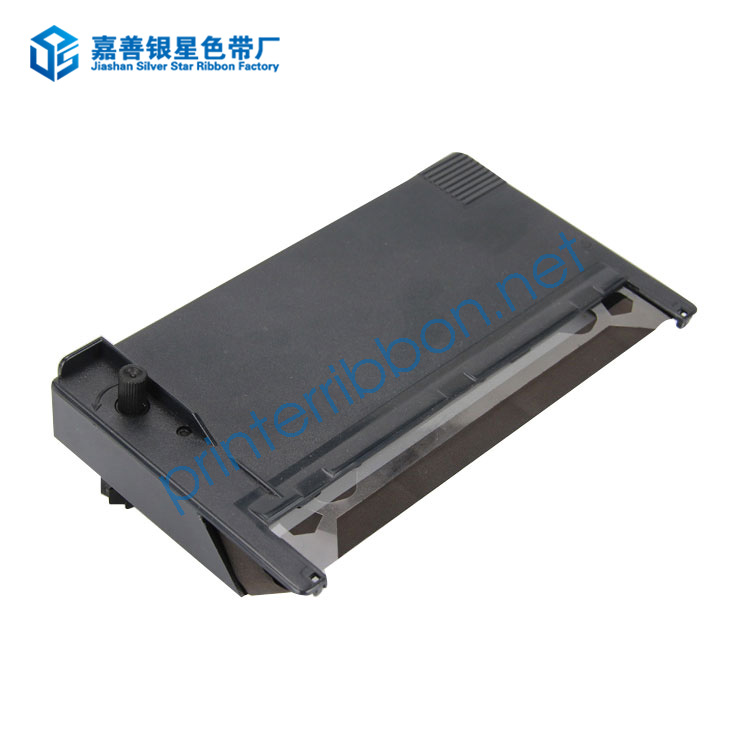
Previous:what is ribbon
 English
English Español
Español  Português
Português  русский
русский  Français
Français  日本語
日本語  Deutsch
Deutsch  tiếng Việt
tiếng Việt  Italiano
Italiano  Nederlands
Nederlands  ภาษาไทย
ภาษาไทย  Polski
Polski  한국어
한국어  Svenska
Svenska  magyar
magyar  Malay
Malay  বাংলা ভাষার
বাংলা ভাষার  Dansk
Dansk  Suomi
Suomi  हिन्दी
हिन्दी